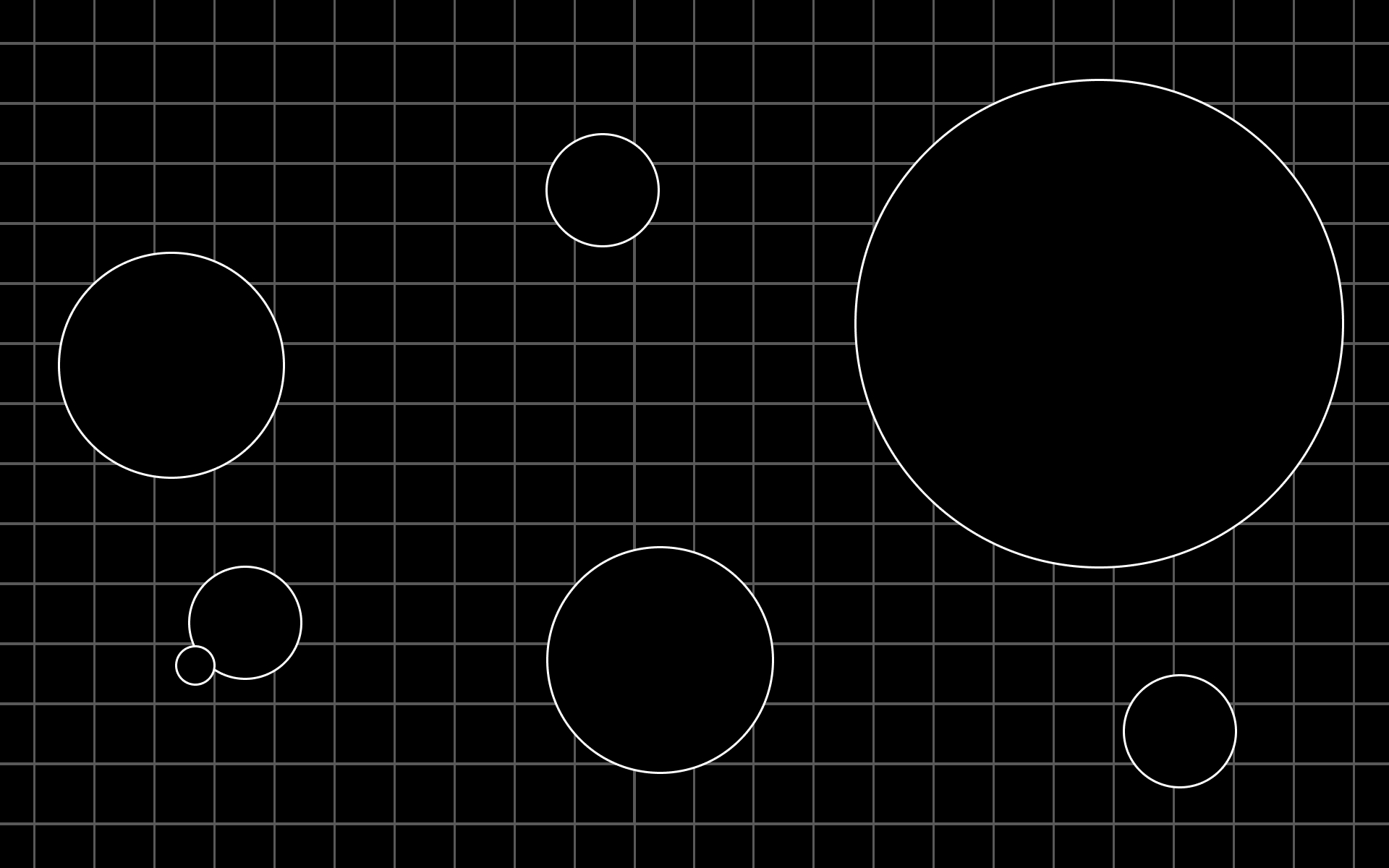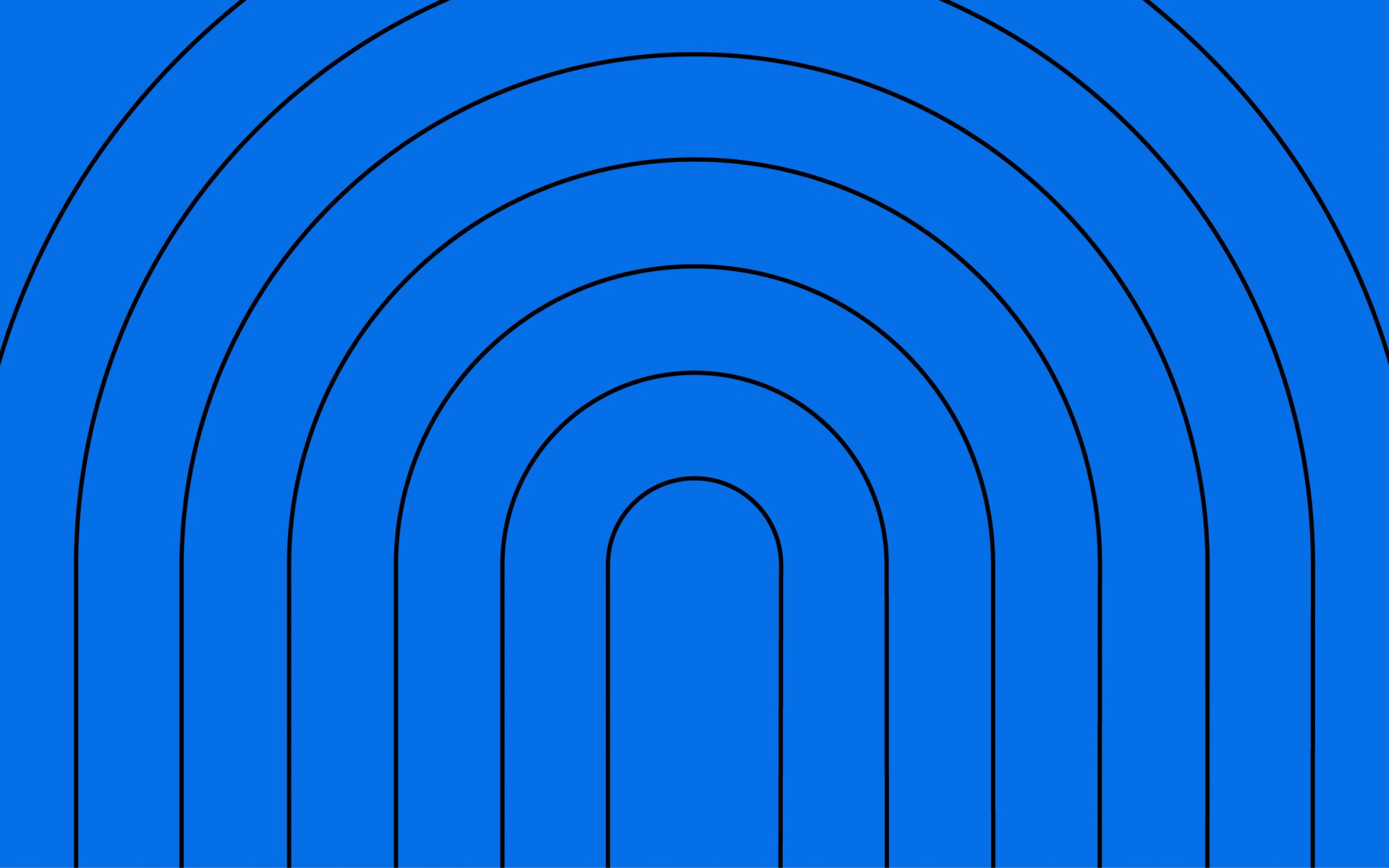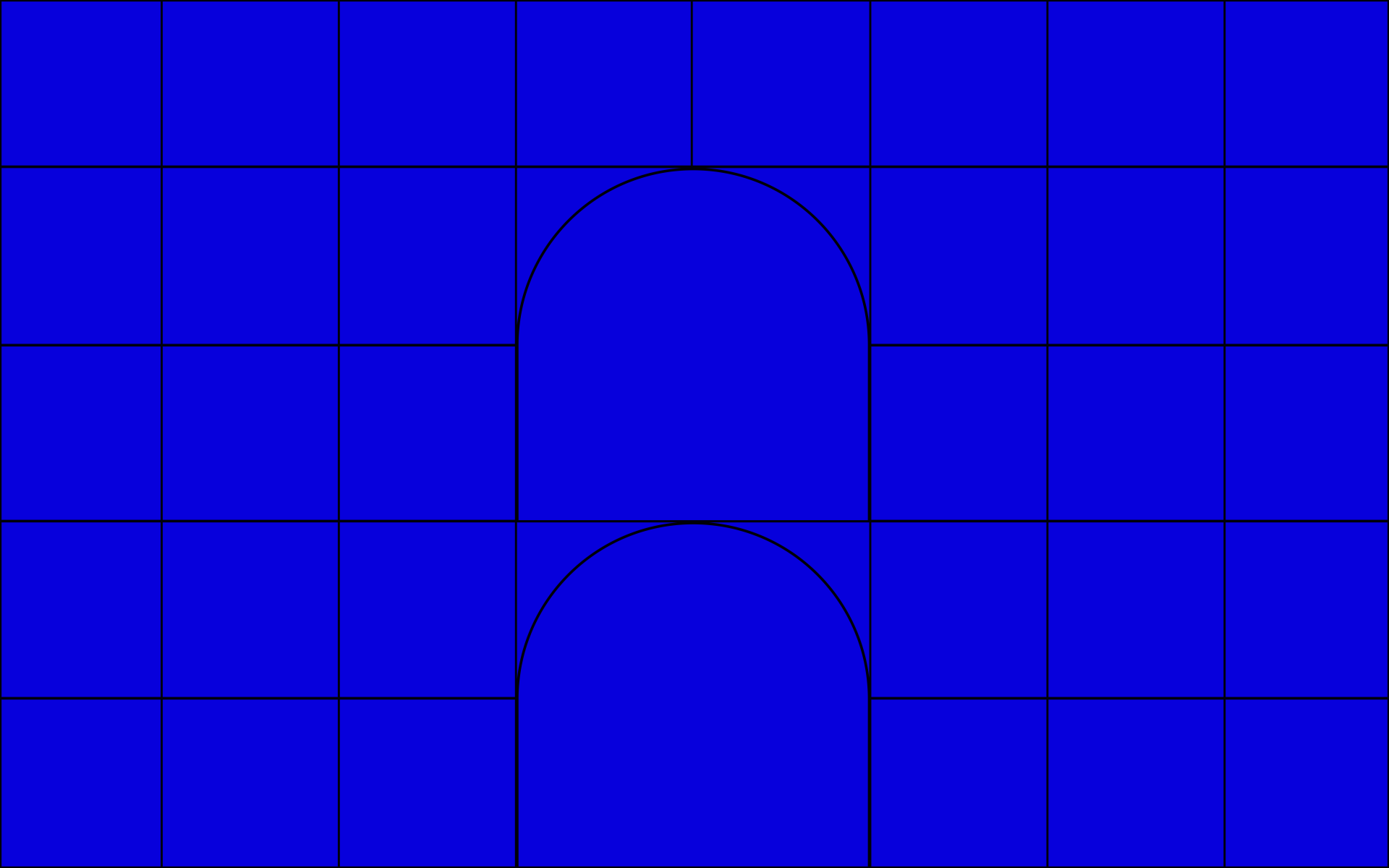Spotify made a pretty big change to how they curate their Release Radar playlist. If you’re not already familiar, Release Radar is a playlist that updates every week with the latest music from artists you follow on Spotify.

The best part about this change is that it helps Spotify get your music in front of the fans who are most likely to listen! Spotify discovered that their Release Radar recommendations were more accurate and garnered more fan engagement when utilizing track level metadata over album level metadata.
Triple check everything on your release before submitting. As a reminder, you must be registered as a main or featured artist at the TRACK LEVEL to get on a fan’s Release Radar playlist. So, make sure everything is entered accurately when creating your release in Level.
Generate a pre-save campaign. Getting your fans to follow you on Spotify is the first step to getting featured on their Release Radar playlists. A great way to easily gain Spotify followers is by creating a pre-save campaign. For more information on that, check out this article.
Lean on fan curated content once your release is live. Release Radar is one of the best ways to get a Spotify branded playlist cover. Now that your fans are following you on Spotify (thanks to your pre-save campaign), you have a higher likelihood of landing on the cover of their Release Radar playlists.
On release day, ask fans to share their playlist covers or screenshots of your track on their Release Radar!